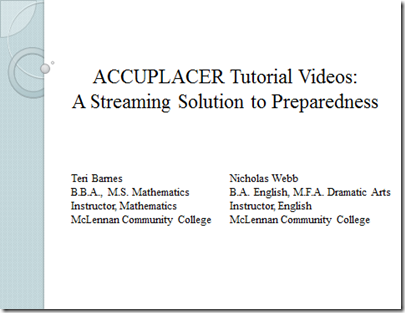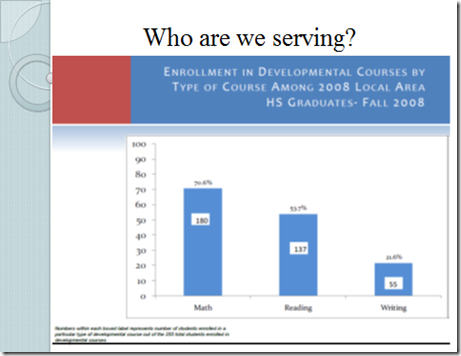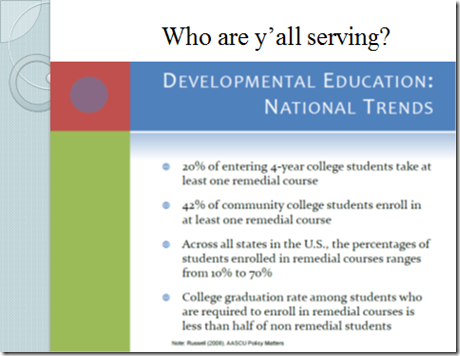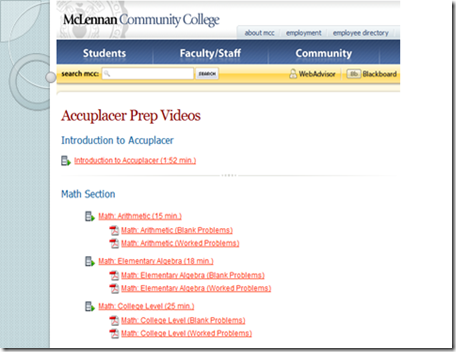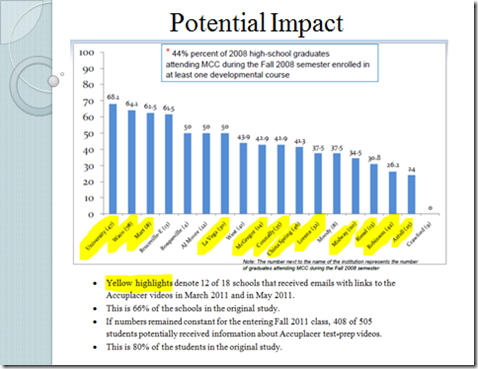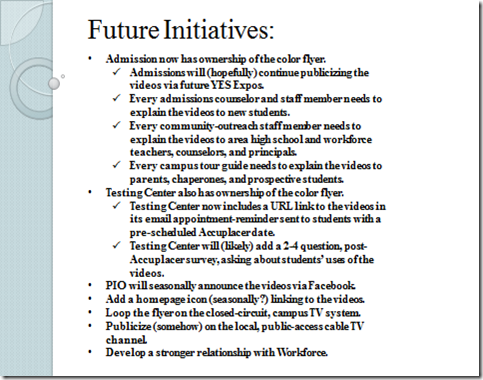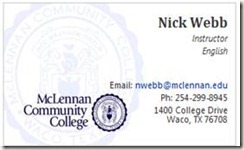Audience is a fundamental focus of our Accuplacer videos project. While we developed these videos with an understanding of our community-college students in Waco, Texas as our audience, we believe that your students’ needs are likely similar, if not identical.
This is an actual in-class exercise from Nick Webb’s READ 300 class. It illustrates the very basic nature of skills that students are taught in the lowest level of developmental reading courses.
This is an actual class schedule for a developmental student. Note that all but one class (Art Appreciation) are the lowest-level courses possible.
But, what about prior to enrollment?
http://www.collegeboard.com/student/testing/accuplacer/preparation-sample.html
The URL provided links to the College Board’s website and provides explanations about and sample questions from the Accuplacer test. There was a time, very recently, when our college merely handed this URL to students on a slip of paper. This was our only effort to prepare students for the Accuplacer. We decided that this was not the most effective way to serve our students’ needs, so we asked: what else could we do?
How would you feel?
To understand what else might be possible, we returned to the realities of our audience. This slide—presented at a community-wide education summit in 2009 by the president of McLennan Community College, Dr. Johnette McKown—identifies some of the significant, and endemic, barriers that impede students’ successes in college.
To highlight what may be one of the more overwhelming aspects of the Accuplacer, the following slide offers a math equation for you to solve.
This slide offers the solution to the math problem—along with a link to an accompanying video presentation of the solution.
Visit the actual link:
http://media.mclennan.edu/flv/NDQxZWJkMWY0YTA3NTk3ZDg5MzU1MTlh
What would students do?
This link offers two video testimonials from MCC students who scored poorly on their Accuplacers and who wish they had been better informed about the test.
This slide identifies the gender, ethnicity, and ages of developmental students at MCC in 2008. Of note is that 70% of developmental students are female and over 50% are between the ages of 18 and 21.
This slide identifies 18 area high schools whose students enrolled at MCC in 2008. Two items are of note. First are the differentials between academic students and workforce students. Second is that these same 18 schools will provide data in later slide
This slide presents an aggregate of the 18 high schools identified in the previous slide. Of those students enrolling at MCC from the 18 high schools, 70% placed into some level of developmental math course, over 50% placed into some level of developmental reading course, and over 20% placed into some level of developmental writing cou
This slide presents campus-wide data, which may include, but is not limited to, students from the 18 high schools. Over the span of three consecutive years, developmental students at MCC maintained a fairly consistent pass/fail rate. Of note is that, in all three years, more that 50% of students failed their developmental math courses. Also of note is that, in two of the three years, more than 50% of students failed their developmental English/writing courses.
This slide presents national statistics relevant to developmental students. Of note, and concern, is the final bullet point.
As we examined both our classroom experience and the statistical data, there were clearly many problems. One solution we focused on was using technologies in a manner that seemed to match students’ most common methods of accessing information. They Tweet. They YouTube. They all (seemingly) carry smart phones. If this is how they “see” the world, then we would create a tool that could function in “their” world.
As such, we developed a series of short, targeted, audio-narrated, and visually animated instructional videos that could be viewed by anyone with Internet access.
McLennan Community College link for Accuplacer Prep Videos
Our Testing Center now hosts Accuplacer test-preparation videos. A link to the videos is shown at the bottom of this slide.
http://www.mclennan.edu/students/testing/accuplacer/prep.html
The videos are accessible from a single webpage in index form. (This slide only shows the top half of the index; the second half of this webpage is shown on the subsequent slide.)
This slide shows the bottom half of the index page for all Accuplacer test-prep videos.
Resources for making your own videos:
The following links will allow you to view and print pdf documents that may be of help in recording videos. JING is an excellent free program that allows you to record your screen, with a limit of 5 minutes. Camtasia is software that may be purchased. It is a powerful program that allows recording and editing, with no time limits. Microsoft One-Note was used in the math videos as a place to write while recording. Snag-It is a great capture and edit program that comes with Camtasia.
Camtasia 6.0
Link to “Learning Center” providing great tutorial videos on this program.
Editing Video w Windows Movie Maker and Uploading to YouTube
http://media.mclennan.edu/download/ODZhMGJiOTllMWMyNWI0YWNjOWJjNDY1
Jing
http://media.mclennan.edu/download/YjQyOGI2YzkwYTQyODFiODYxYjMwOTI5
Jing-Screencast
http://media.mclennan.edu/download/M2Y2ZDRiYzI0Yjc3YjIzYmQwZDRmYTBh
Microsoft OneNote
http://media.mclennan.edu/download/MzgzZmU3ZjM3MGNlODcyMDhhNDQ2OGVm
Recording and Uploading Flowchart
http://media.mclennan.edu/download/MzNlYTY2MWIyNjdkYzJhYWMwYTdiOGI0
Snag It
http://media.mclennan.edu/download/YmFjMDI3NTNjNTNkOTg1NTAzMmI5NTIw
Creating an Animoto Video
http://media.mclennan.edu/download/YzQ3MDRkYzQ1ZDViNjZiMzliNDA2Yzkw
Created by: